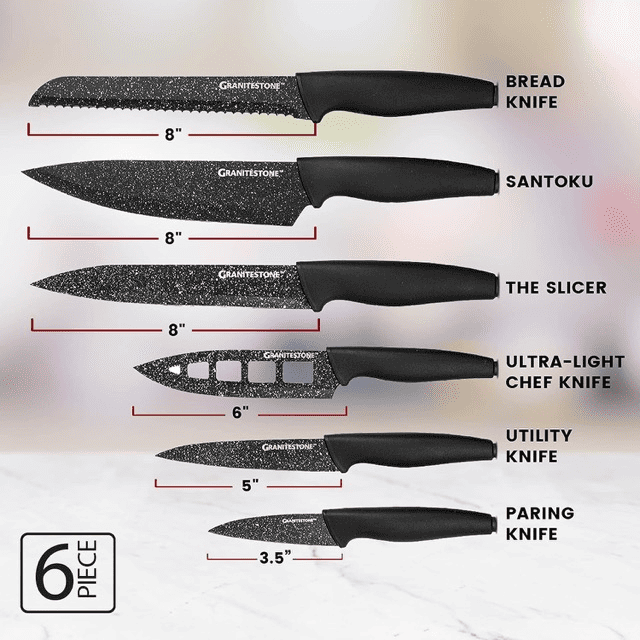How to Buy Bitcoin on eToro: A Safe 5-Step Guide
This guide will show you how to buy Bitcoin on eToro, ensuring a seamless experience for novices and seasoned traders.
In today’s fast-paced world of digital currencies, Bitcoin stands as a pioneering pillar of the decentralized financial ecosystem. As many seek to join this digital revolution, platforms like eToro have emerged to simplify the process.
How to Buy Bitcoin on eToro?

Understanding eToro’s Platform
Before diving into the purchasing process, grasping a brief overview of eToro is pivotal. Recognized globally as a leading social trading platform, eToro offers many trading assets, including cryptocurrencies like Bitcoin.
With its user-friendly interface and many tools, eToro bridges the gap between beginners and professional traders, allowing for informed decision-making.
1. Registration and Account Setup
- Initial Sign-Up: Navigate to the eToro website and click the ‘Join Now’ or ‘Sign Up’ button. Input your personal details, create a password, and agree to the terms and conditions.
- Verification Process: Due to regulatory requirements, eToro mandates users to verify their identity. This involves submitting proof of identity (like a passport or driving license) and proof of address (such as a utility bill).
2. Funding Your Account
- Deposit Methods: eToro offers many funding options, including credit/debit cards, bank transfers, and e-wallets like PayPal and Skrill. Choose the one most convenient for you.
- Currency Conversions: EToro might automatically convert your deposited funds into USD. This conversion incurs a small fee.
3. Searching for Bitcoin
- Using the Search Bar: On the eToro dashboard, locate the search bar at the top. Type ‘Bitcoin’ or ‘BTC’ and select it from the dropdown menu.
- Accessing the Crypto Section: Alternatively, you can head to the ‘Crypto’ section on the platform, where Bitcoin, among other cryptocurrencies, is listed.
4. Initiating the Purchase
- Click on ‘Trade’: Once you’ve selected Bitcoin, you’ll be presented with its performance chart, statistics, and related news. To initiate the purchase, click on the ‘Trade’ button.
- Set the Amount: Input the amount of Bitcoin you wish to purchase or the USD amount you intend to spend.
- Leverage and Order Type: For beginners, we recommend keeping influence at x1 and setting the order type to ‘Market.’ This ensures you buy Bitcoin at the current market price without amplified risks.
- Finalize the Purchase: Review your order and click ‘Set Order’ or ‘Trade.’ Congratulations, you’ve just purchased Bitcoin on eToro!
5. Storing and Managing Your Bitcoin
- eToro Wallet: For enhanced security, eToro offers a proprietary crypto wallet where users can store their digital assets. Consider transferring your Bitcoin to this wallet for safekeeping.
- Portfolio Management: You can monitor the performance of your Bitcoin by visiting the ‘Portfolio’ section on eToro. It provides detailed insights into your holdings and returns.
Conclusion: Navigating the Bitcoin Journey with eToro
With the increasing interest in cryptocurrencies, platforms like eToro play a pivotal role in democratizing access to these digital assets. I wanted to make this post on how to buy Bitcoin on Etoro as simple as possible.
By following the steps outlined above, you’re not just buying Bitcoin; you’re taking a confident stride into the promising world of digital finance.
As you continue your journey, always remember to stay informed, make data-driven decisions, and leverage the plethora of resources eToro offers its users.
Stay tuned to our Blog to learn more about what is upcoming.